It’s Me 247... allows you to bank online, when, & how you want.
With It’s Me 247 , you can:
- Open a savings or certificate account whenever you want with a click of a button.
- View all your account information and images of cancelled checks.
- See loan rates and apply for a loan.
- Monitor pending ACH deposits and choose how your deposits are distributed to your savings, checking or loan accounts.
- Communicate with our staff when you have questions via the Message Center.
- Enroll in Bill Pay and e-Statements.
- “Nickname” your account to make things easier to track.
NEW...My Virtual StrongBox is a secure online safe deposit box where you can store your sensitive documents such as wills and loan forms. Conveniently accessible from within It’s Me 247 you’ll be able to receive secure documents, like e-receipts, sent by the credit union and receive an email notification when it arrives. You can even share your documents with others by sending a secure link.
It’s Me 247 First-Time Login Instructions:
- Go to www.bankingwithyou.com and click on Online Banking.
- Enter your ACCOUNT NUMBER as your USER NAME and Temporary Default Password (below):
- Last four digits of the primary accountholder’s Social Security Number and four-digit birth year.
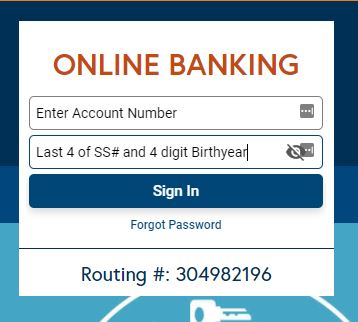
- Last four digits of the primary accountholder’s Social Security Number and four-digit birth year.
- Create your new password, typing it into the required field.
- Select your first security question from the drop-down box and input your answer.
- Repeat this for your second and third security questions.
- Review and accept the terms and conditions of use.
- Create a Username, typing it into the required field.
- Get started!
Note: The username and password you create during your initial log in will be used to log into Mobile banking



